Isolating
Electronic Voice Phenomena
A Step By Step
Guide to Noise Reduction
There are many free audio editor apps available. Most of them have
the features you would need:
Reverse, Noise Reduction, Pitch Control, Speed Control, and
Scrubbing.
1. OPEN YOUR AUDIO FILE...
IN THE AUDIO EDITOR OF YOUR CHOICE
And make a copy! Better yet, find the section containing the EVP,
highlight it, copy and paste it into a new file.
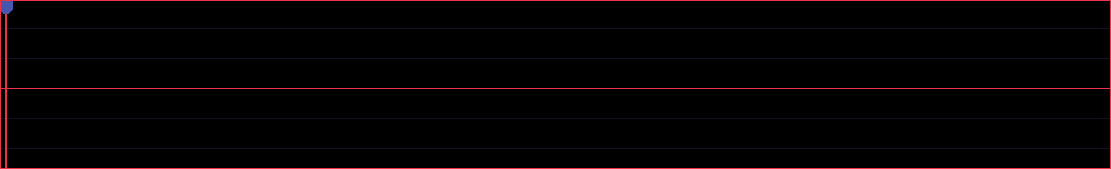
2. NORMALIZE YOUR NEW FILE
NORMALIZATION IS A PROCESS THAT
BRINGS THE AUDIO LEVELS UP TO DIGITAL ZERO (maybe a few dB less)
Typically in the EDIT menu. When normalizing, be sure that either
ALL or NONE of the file is selected, otherwise only the selection
will be normalized.
ORGINAL CLIP
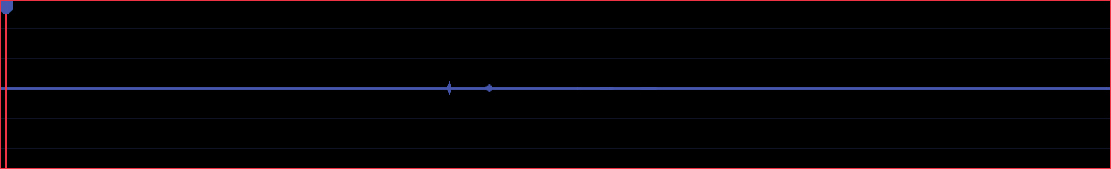
NORMALIZED CLIP
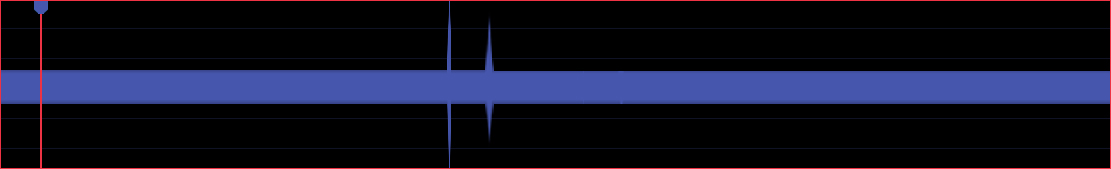
3. SAMPLE THE NOISE FLOOR
CHOOSE A SECTION OF NOTHING BUT THE
BACKGROUND NOISE AND HIGHLIGHT IT
Usually called Noise Reduction (maybe Hiss Reduction), this
process will store the mp3e information for reference.
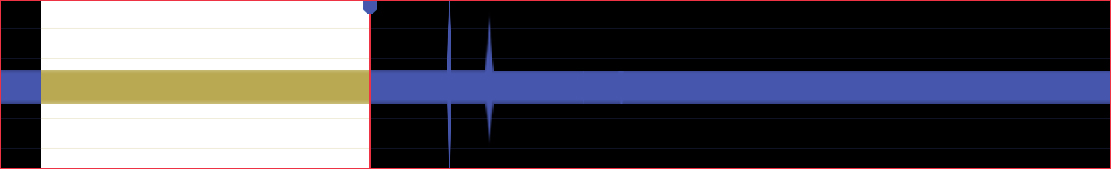
SELECT ALL or DESELECT ALL. AND THEN...

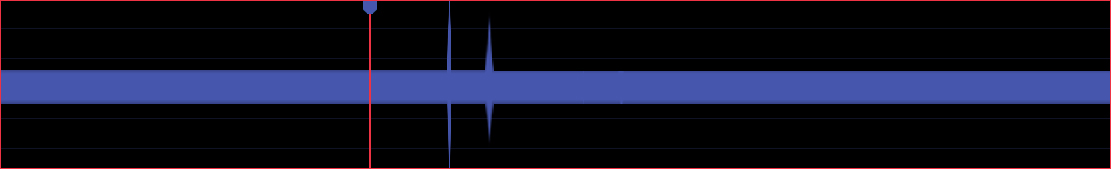
4. APPLY NOISE REDUCTION
REMOVE/REDUCE
THE NOISE FLOOR
All files are different and may require some manipulation for best
results. You should have the option to preview the noise-reduced
file before you okay it (if not, find a new audio editor). Over
reduction will result in digital distortion (high-pitched bell
sound) that could make the EVP less decipherable than no action at
all.
NOISE REDUCED FILE
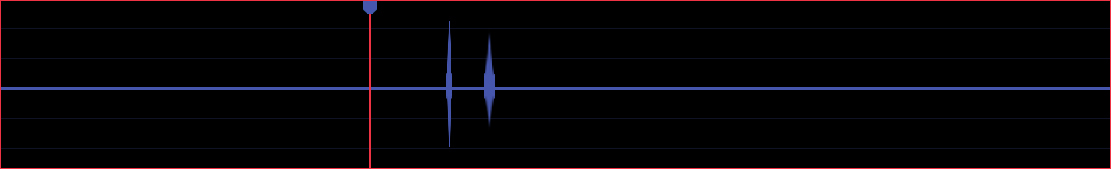
BEFORE Noise Reduction
AFTER Noise Reduction